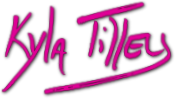What's In My Toolbox Part 3 Social Media Tools
I was chatting with another musician recently about our relationship with social media and how I’ve come to really enjoy the way I’m able to find so many different ways to share my music while making new friends all over the world through social media. I can safely say I’ve spent the last couple years figuring out the best tools to use to make and share things to multiple platforms and I thought I’d do a little rundown here.
One is my 3 month laminated reusable wall planner, which I use for the broad overview of what types of things I’ll want to remember to tell you about when. (Do I have gigs? Music coming out? A special day? etc.) I also use post it notes on the calendar to plan out my posts. (There are a lot of online tools to do this, but I don’t find the digital format helpful for that.)
Another is a Milanote board. (I’ve mentioned Milanote in every post lately. It really is the best thing since sliced bread. (Which is still totally amazing! Have you seen me try to slice bread!?) I have a short overview of ideas to revisit, and a bunch of boards with an idea capture for each platform I’m on.
I use the free version of Metricool, which is a site that provides stats for all the sites you are on, but also lets you set up posts to multiple social media platforms at once. If twitter hadn’t imploded I would be using Metricool for 100% of my social media tracking and posting, but because twitter became such an unpleasant place, I started using bluesky and Mastodon, and Metricool doesn’t cover Mastodon (yet?) but Buffer does so I use it too.
For graphics I mostly use Inkscape, and a little bit of Gimp. I have template files for all my recurring posts, (like my stream schedules) and files in the correct dimension for the social media sizes.
I’ve spent a long time trying to find video editing software for my shorts/reels/tiktoks. I am a Linux user and Linux doesn’t have great video editing tools. (All the Davinci Resolve people, I know. But I couldn’t get it to run on my rig.) I tried every browser based video editor imaginable. I really like that style of editing, but they all have some problem, mostly involving not having the amount of control I want. And like Canva, they’re all trying to add useless AI components to the detriment of having working software. For the four hundredth time I’ve decided to accept that Blender’s video editing tool is my best bet and I’ve been spending time doing tutorials for it.
To actually cut up and choose excerpts from longer videos (such as live concerts and 3 hour live streams) I use an ffmpeg script that allows me to watch a video, and press a button at the start and end of a clip I want, and it just sends those to files! It’s glorious. What’s even more glorious, is I can generate a subtitle file using Whisper and then use subedit mode in Emacs which brings up the video and I can jump around the subtitles. I previously had an ffmpeg script that allowed me to enter a time stamp and I’d get my cuts that way, but it was a multi step process that required time math. This is much better.
Of course the real problem I encounter is time to make and post all the things I want to. I’ve been experimenting with different approaches for a few years now. I think I’m happy with my editing work flow now, but there are more production things I’d like to be doing. I suppose that’s what I’ll focus on getting down next.