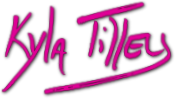Technology
In my last post I mentioned my reliance on software to help me practice. I thought I’d go into a little more detail about what I use.
For starters I make heavy use of the alarm clock on my phone. I usually work on something for 10-30 minutes, so I set the alarm for that time. Within the alloted time, I often do speed exercices for 60 seconds at a time, for which the egg timer is essential. I also use a time sheet app to clock the time I spend on various musical activities.
I’m a big fan of open source software, and I use two different metronomes for different purposes. For tech exercises and parts of songs that don’t change time I use GTKlick. It’s a great step up from my old beloved digital metronome as the options for what time signature you’re using are unlimited. No matter what time you’re playing in, there is a check box for each beat allowing you to turn off or strengthen the sound of that beat. This feature has always been handy for long, oddly timed passages, but it will be even more useful as I introduce some metronome wildness into my practice routine. It’s a grapical interface for Klick a command line metronome, which I use to make the click tracks for entire songs when I’m recording.
As much as I love GTKlick, it still can’t handle multiple time signatures at once, or tempo changes. It was always very hard to practice transitions, or Molt’s multiple time signature sections. (Or for that matter, a number of Kyla Tilley songs.) In fact, from what I could find, no metronome on the market had this functionality . Julian Squires to the rescue. In a day he had the first version of Shred for Satan (named after the Belphegor song) written. It’s a metronome that takes a midi file, and with the key, time, and tempo information emits a click track where the click sound is in the key of the section, with the first beat being the 5th and the rest the root. (It’s also open source and available here) This is especially useful for getting Molt under my fingers. Since we have so many key changes, I always know if I’ve missed or added something, or am way off time when my metronome starts beeping in a different key. You can speed it up and slow it down, give yourself whatever count in you like, and you can jump to whichever bar in the song you want to practice. To do that, you’ll want a copy of the score.
To create the scores, and the necessary midi files, I use Lilypond. There’s a bit of a learning curve, but once you get the hang of it it’s a very fast way to input music, and as it’s open source, it is constantly growing to include specifics for different instruments and styles of music. The stringed fretted instrument notation is quite extensive now.
Then there is Ardour. We do all our recording using Ardour. It’s a bigger part of my writing process than my practicing process, but it is important to hear yourself while not playing to get a clear picture of how you sound. This is very useful in developing speed as you can make sure you actually are keeping up with the metronome, and you’ll hear where you’ve skipped or flubbed notes. Recording yourself also shows you where you’re doing well. Often you think you sound terrible, or that you’ve missed things, but when you listen back to the recording you hear that you’re not so bad after all.
I run GTKlick, Shred4Satan, and Ardour on the JACK audio server, so I can have them all running at the same time, and they don’t interfere with one another.
What technology do you find useful when practicing?